You’ve decided that you want or need a blog, and now you need to wade into the waters of setting it up. This week, let’s cover how to do that.
1. Blogging Platforms
I’m going to mention the two I’ve worked with at length.
I spent many years on Blogger, and in fact, this blog is hosted on Blogger. It’s easy to use and easy to get started with. If you decide to move to another platform, it’s relatively easy to migrate your posts, but you could start and stay with Blogger, I think. It’s also tied in with Google, so there’s search engine optimization that happens automatically (or so they say).
Highly recommended for beginners and those who are technically-challenged.
WordPress has really become popular in the last couple of years, and it’s because it is a very versatile platform for websites in general. There are a lot of free templates to let you choose and customize how exactly your blog looks and a great community of helps and tips.
Highly recommended as a website solution. It will probably take a little getting used to and need you to read or watch tutorials.
I don’t have any experience with any other blogging platforms, but TypePad always seems to make the top three lists and seems to be easy to use and to make a nice finished look. If you have other recommendations for blogging platforms, please include them in the comments!
2. Hosting and Such
Do you want to have your own website (which costs money) or just use the free service? If you want a custom website address (also known as a domain name or URL), you’ll have to spend some money for hosting.
You can register your domain name and do an installation of the full version of WordPress with both of these providers. You may also opt to have custom email (i.e. YourName@YourWebsite.com) hosted as well.
In both of these providers, you have the option to have a “site builder,” which is a guided set-up process and helps you learn the ropes.
3. What Next?
Well, now you write! Yes, there is a bit more to it than just that, but only as much as you want there to be. You can have fancy sidebars with blogrolls and even widgets of content.
For more on this topic, take a gander at these resources I found online:
Next week, we’ll look at some terminology and jargon, so if that last paragraph has you scratching your head, never fear!
The comments are open for questions, as always, so ask away!
—
Word nerd with some writing experience and a pile of unread books, coffee in hand, and some sort of critter nearby.
Latest posts by Sarah Reinhard
(see all)
There's also Bravenet.com but I think that would fit like mid-to-expert level. Beginners can try too. That's how I started and learned by looking around and testing and trying it out.
If you want to see my Bravenet blog for an example, here's the link: http://reviewer11.bravediary.com/
I added the background images and blog boxes, picked the colors and added my own blog title banner. It has more flexibility but the problem is that there's no "preview" button, so you would have to have patience and try and test it out, back and forth until it turns out how you like it.
Thanks for that link to Bravenet! I've never heard of it before. One idea would be to have two blogs…one where you try things out and one where you go live with what you like. (But then, I tend to be a bit, AHEM, anal retentive.)
You're so welcome, and thank you for visiting and posting a comment on my blog. I actually have 2 blogs. The one you saw is my online diary. My other one is a fictional blog called "Sophia's Desk." http://sophiadesk.blogspot.com/
I just want to say thank you for the information. It is very valuable for me..newbie in this sphere. Thanks and keep up the good work..