Blogging for Beginners: Stats & Stuff
In my less compulsive moments, I like to think that I don’t care about my blog stats.
And really, I blog anyway. Even though they’re not spectacular or crashing the server with their high numbers.
It’s not about the numbers.
Go ahead. Laugh. I just did. Because it’s SO EASY to forget.
What they are:
Stats tell you how many visits you have to your blog. They can vary in the amount of detail they give you, depending on the software you use or the blogging service.
Your stats (or statistics, if my shortening the word is giving you the shakes) can tell you a few things. They can tell you how many views your blog is getting. They can tell you where people are coming from and what’s bringing them to you. They can tell you that on a certain day in July, you had some highly unusual traffic.
They can drive you crazy. Be warned.
You can usually find them through the Dashboard of your blogging service. (In order not to make this a highly technical post, I’m going to point you to Google for specifics beyond that.)
How to look at or use stats:
Using your stats as a guide can be helpful. You can get a feel, for one thing, of who your audience is.
To check the number of people you have in Google Reader, you click on “Feed Settings” at the top, and then on “View details and statistics.”
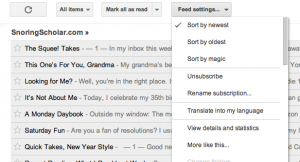
You can see what topics or posts are popular. One thing I’ve noticed is that at certain times of the year, certain posts from my archive get popular. I’ve also noticed that I get a bit of traffic from Google Images, which isn’t the same as people coming by to read my stuff (though maybe, just maybe, one or two do).
A few ideas to improve your stats:
Improve your post titles. Say what you’re going to say, but do it in a way that catches someone’s attention, as in “The “Control” of Self-Publishing.” Or be straightforward and use a list, as in “5 Reasons Your Would-be Publisher Was Not Very Nice.” Want some tips? Read this, especially the part about search engine optimization.
Interact elsewhere online. Be part of the community. Make people want to visit you and read what you have to say.
Read the blogging blogs and do all the little tricks. Though, arguably, if you’re blogging just to get traffic, maybe you and I have different ideas about why we blog in the first place (see the point below about blogging purpose).
Write for your audience. So you have a group of committed readers. Who are they? What do they like about what you’re writing? They’re already coming and reading, so tap into that!
How to stay sane despite your stats:
Be realistic. I have to remind myself, day in and day out, that I am not the next Jennifer Fulwiler or Simcha Fisher or Danielle Bean. I can only be Sarah Reinhard, and that is all. In fact, there can be some very detrimental things with comparing myself too much with those pillars of blogging, those bastions of my feed reader, those favorites of mine. I have to be happy with who I am.
But…it’s good to set goals, to set high standards, to not settle. (How’s that for contradicting my previous paragraph?)
Revisit your blogging purposes. Why are you blogging? Should you blog? Do you need more or different focus? Would another alternative–such as a Facebook page or a general website–build your platform in a way that’s better for you?
Blog traffic is not the same as book sales. Sometimes, you have to just stay sane and ignore your stats. I know one heavyweight blogger who gives up looking at her stats for Lent. If you find yourself too attached to the numbers, I would encourage you to do the same.
YOUR TURN: What questions do you have about stats (aside from the technical “how specifically do I check them in my blogging software”)? What tips and pointers do you have to share?
- Seal of Approval 3rd Quarter 2013 Notice - June 27, 2013
- A closer look at blogging stats and how to improve them - May 8, 2013
- The simple steps to getting a blog - April 24, 2013

Just remember when checking stats that if you’ve ever moved platforms (say, from Blogger to WordPress) that you may have more than one feed. The best way to check how many Google Reader subscribers you have is to click on the “Subscribe” button (on Google Reader) and enter the name or URL of your blog and then add the feed numbers together.
Ooo, good point, MaryAnn. Thanks for sharing that!
This is very helpful. Thank you. I’m a longtime Catholic writer but a real novice with a blog, Facebook and Twitter.
Glad to help, Bill, and thanks for stopping by!
Just a funny story to share about the stats tracker – my husband gets just as big of a kick out of checking mine as I do for some reason. So every so often, he will do a search for my blog with extra words just so it will end up on the day’s list of terms searched in search engines that brought people to my blog. The first day I saw “mothering spirit my wife is the best” my jaw dropped – but then I saw him laughing at me across the room!
That’s a hilarious stats anecdote! Makes me want to accidentally share it with my friends…