Using Photos and Images on Your Blog
There’s something appealing about a good picture with a good blog post. I started using images as a matter of course when I noticed some of my favorite bloggers doing it.
It’s like a challenge, sometimes, finding the picture that expresses the post. Sometimes it’s a way of sending another message in the post.
Other times, it’s just a headache. Especially when you consider the copyright issues.
You need to make sure you list sources and that any images you use aren’t copyrighted. Lifting them from Google Images isn’t always kosher. (And, yes, I’ve been guilty of that in the past.)
Just as you don’t want someone just using your writing–or, to keep to the topic of blogging, your complete blog posts–without crediting you, photographers and designers don’t want people just lifting their images or artwork.
I’ve come up with a few rules in the last few months:
- No credit, no go. Whether I use an image that’s fair game online or one that my sister-in-law took, I try to give credit where credit’s due, usually at the bottom of the post.
- CYA. I cover myself and make sure I’m getting my photos from sources that are open source (meaning anyone can use them in a non-commercial way) or that I have permission. Period.
This is a serious issue, indeed. A favorite non-profit of mine was sued for money they didn’t have because, on their website, they had used a copyrighted image without permission. Lesson learned, for me AND for them!
Here are a few places I’ve found that are good for free, open domain images, suitable for blog posts and non-commercial content:
- Creative Commons Search
- Deviant (This an open online gallery and social site for artists. You can search it for paintings, cartoons, etc. that people have done. If you find something that you like and fits, contact the artist through his page and ask to use the image. Sometimes, they will want to charge. Others will be glad to let you use their image as long as you credit them. Be sure to thank them on their deviant art site and give them a link to your video when done.)
- Flickr Advanced Search (use the option for Creative Commons licensed items)
- FreeFoto
- Gimp Savvy
- MorgueFile
- Stock Xchng
- Wikimedia Commons
Here are a couple of colletions that have links to other places:
Have any to add to my list?
image source: MorgueFile
- Seal of Approval 3rd Quarter 2013 Notice - June 27, 2013
- A closer look at blogging stats and how to improve them - May 8, 2013
- The simple steps to getting a blog - April 24, 2013

Great free images, mostly for artists but I’ve been using them for lots of stuff. 15MB daily limit.
http://www.cgtextures.com/index.php
Thanks for sharing that, Thomas!
Good information. Thank you!
Very timely post… especially as Pinterest is catchin’ on wildfire.
I’ve been rethinking the same sort of things. Before, it felt like a fun free-for-all in regards to images, but as I’ve begun to draw and share stuff online, I’ve grown to understand that, hey, there are people creating the pictures and graphics, and taking photos … The images I so liberally borrowed before for my personal blog? Someone made them.
So, I’ve been rethinking it, too.
Thanks for the free art sites, Sarah. Mighty helpful.
I’ve been leaning towards vintage stuff, so my two cents include:
http://karenswhimsy.com/copyright-free-images.htm
http://www.reusableart.com/
http://freevintagedigistamps.blogspot.com/
Another idea is to start taking photos of everyday life and build up a private photo library, too. (So easy to say, so time-consuming to do, though.)
Thanks for sharing those sites, Veronica. I’m going to try not to kill three hours enjoying them and poking through them. 🙂
I like the idea of building up my own photo library too, but yes, time consuming. Also? I have to hook up my exterior hard drive. And? My good camera broke and I’ve not replaced it.
This is handy, Sarah. Now I need to “clean up” my blog!
Sarah, give me an opinion: I do a lot of book reviews, and so I use the cover image to illustrate the post. I always link the image back to the publisher’s, author’s, or amazon sales website.
Think I’m good with that? My thought is that no one minds good press, and they’d rather I posted the cover so readers would recognize it.
With book covers? ABSOLUTELY! I just copy them to my site; in this post I was talking more about photos and images than book covers, honestly.
Awesome – thanks!