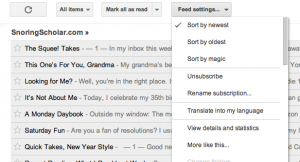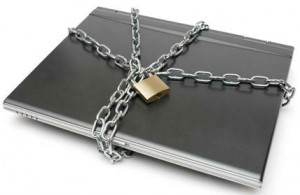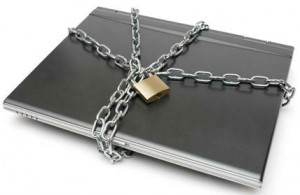
My husband made a comment in a teasing sort of way, mid-December, that there was no way I could spend a week offline. I needed no further impetus to answer a pull I’d been feeling for a while.
I spent the week between Christmas and New Years mostly offline. I didn’t read blogs, post status updates to Facebook or Twitter, or read my email.
I read four books, an advance manuscript, and a friend’s first-draft manuscript. I puttered around the house, doing my usual assortment of household things, and waited for my phone to ring (it didn’t, though I’ll bet that would have changed if I had refused to text).
The week was wonderful, in many ways. It was a tangible reminder that, as online as I may be with so much of my work and communications, I have to live my life offline.
My best ideas and my best inspirations come from the world around me.
Though I read plenty of things online and there is a lot of room for inspiration, for me, the best is what’s happening around me: the brilliance of the sunrise, the book I’m reading, the antics of my family.
When I am online all the time, I run the risk of living an alternate life. I become the Sarah people think I am, as opposed to the Sarah who’s really here, right now, tapping away during the baby’s nap. I lose sight of the humor and heartache in my real world, and while there’s room for my world to include the internet, I have to remember my priorities.
My best source remains real life. The rest is extra.
Immediacy is sometimes overrated.
As I’ve been at this writing thing longer, I’ve noticed that the ideas that really need to stay…do. The more I try to catch and capture and keep, the more they seem to slip between my fingers.
On the other hand, the more I sit back, rely on God for my inspiration, and trust in His ways, the better everything seems to go.
(All of that, mind you, is easy to type and advise you. It is much harder to follow it myself.)
When I’m online, it’s harder to slow down, to think, to ponder, which leads me to my next observation.
I’m less distracted when my online time is segmented.
The internet looms around me. It will take over every single minute that I let it have.
Now that I have an iPad, it seems it never stops. I can drop in and check email after the kids are in bed, even though my laptop’s tucked away and I’m technically offline. I can ignore what I dubbed “Offline Evenings” a few Lents ago, because I’m just popping in.
The problem is, the “popping in” lasts all evening, and I’ve not only lost the only real reading time I’m guaranteed, but also any chance I could have had to interact with my husband.
I’m a better blogger because of time spent offline.
I am forced to focus, to keep it real, and to be efficient. I have to pay attention to my priorities, and if I’m not careful, they’ll creep in the wrong direction.
Do you spend focused time offline? What have you found?
image credit